
Develop: Storyboard
Using the ideas generated during the brainstorm, you will now map out key aspects of the ritual in storyboard form. In this case, the storyboard is a sequence of drawings or images that communicate how the ritual will occur. This will give others the opportunity to provide feedback, and forces the designer to think about all of the key decisions in more detail.
Materials
- Pen and/or pencil
- Journal
- Camera or scanner
- Printer
- Ritual Storyboard Template
Components of a ritual
There are many descriptions available of what a ritual is and how it functions. We will consider four key aspects as core design components for the ritual.
- Script: The script describes the triggers and the associated events.
- Frame: The frame is the mental model that suggests what the ritual's purpose is, and what the intended outcome is. Instead of writing, "I play board games with my family on Sunday," you would add context for why the ritual is important and instead write, "Family Board Game Day transforms Sunday afternoons into time for positive interactions with my family."
- Trigger: A trigger could be a time of day, the onset of a certain feeling, or some other moment that initiates the ritual, and the ritual's related events. For example, "It's Sunday afternoon" is a trigger to start the ritual. "Sunday afternoon is over," indicates that it's time to stop the ritual.
- Event: An event is any action or performance that occurs in the ritual. Indication to start an event comes from a trigger or script. Example events include, "Gather in the game room," and "choose which board game to play."
Instructions
- Download: Ritual Storyboard Template
- Write the frame and list all of the triggers, events, and scripts that comprise the ritual on the storyboard. Number the sequence to indicate the flow of the storyboard.
- You can print the Ritual Storyboard PDF or use a markup tool to write directly on the digital file.
- There must be a minimum of one fill sheet (8 boards) describing the ritual.
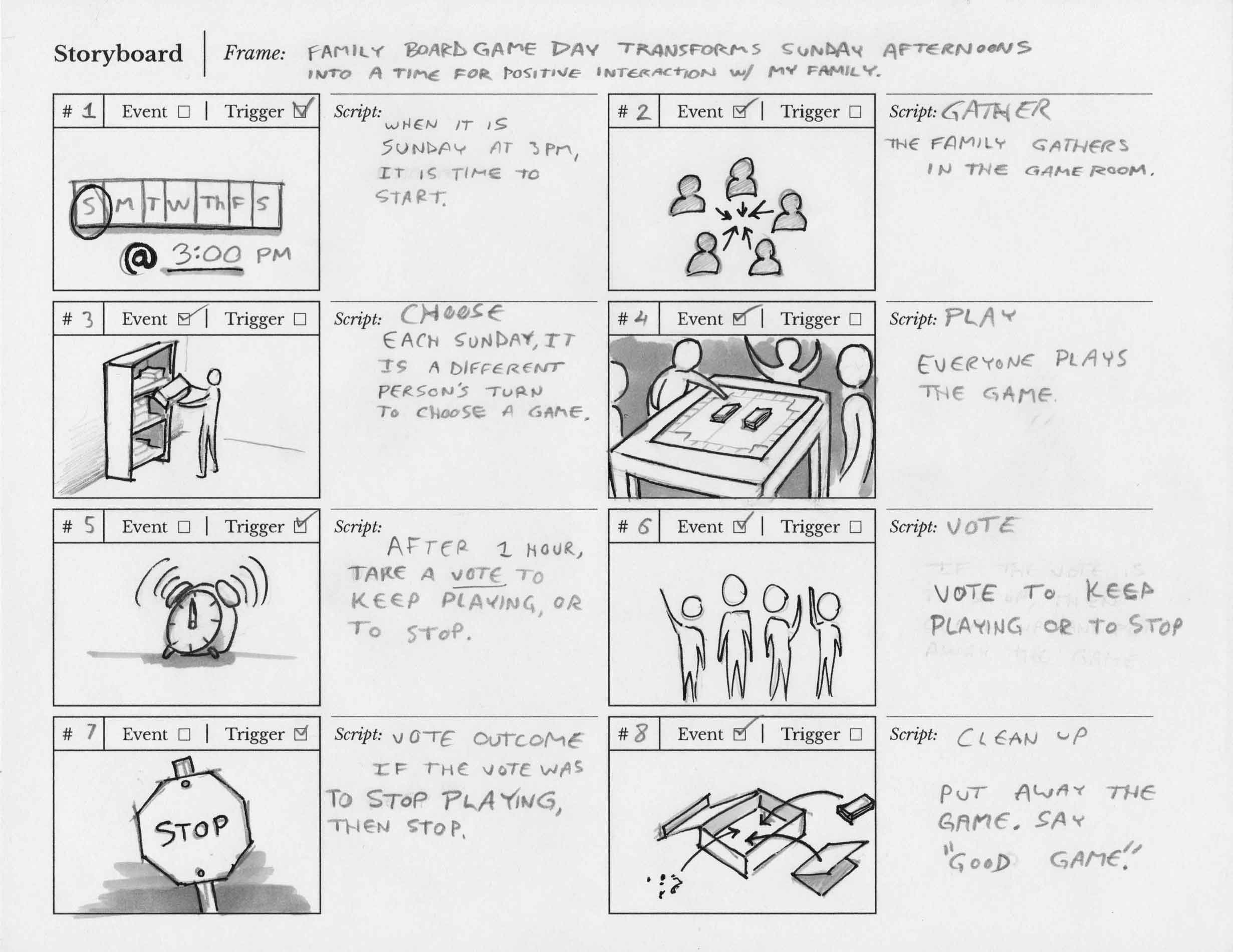
Post work to the Studio
Use the file format indicated in each step. You must obtain prior approval to deviate from these upload requirements. Please check that your work has uploaded properly.
- Submit the Storyboard to the studio as a scanned or well-photographed image.